Beginners guide to MetaTrader 5 platform
Everyone knows the popularity of the MetaTrader 4, or MT4, trading platform. It is an open-source trading software developed by MetaQoutes. With the help of this trading platform, retail traders gained easy access to the online trading industry and executed their trades with a high level of precision. Things have changed a lot over the past years, and these days we can also trade the market with the MetaTrader 5, or MT5, trading platform.
The basic functionalities of the MT5 platform are very similar to that of the MT4. However, when it comes to advanced functionalities, the MT5 platform has some tools that are significantly improved from the MT4. In this article, we are going to give you the basic guidelines to use the MT5 platform like a pro trader.
Getting started
We have already mentioned that the basic functionalities of the MT5 platform are very similar to those of the MT4 platform. This advanced trading platform is well-supported in Windows, Linux, or Mac. You can also download the mobile version of the MT5 platform and trade the market with the help of an Android or iOS device.
The significant improvements in the MT5 platform are more prominent on mobile devices, such as access to advanced charting tools that do not exist on the MT4 platform. Additionally, management of the trading workspace on mobile is much more comfortable. In short, the mobile version of this platform is optimised strategically, so that traders can enjoy its full functionalities.
Installing the platform
 The installation process of the MT5 platform is very simple. You can download the application file from the MT5 broker and gain access to the online trading world within a minute. The platform also offers free demo trading accounts to retail traders, so that they can become familiar with trading tools and practise trading strategies without risking any real money.
The installation process of the MT5 platform is very simple. You can download the application file from the MT5 broker and gain access to the online trading world within a minute. The platform also offers free demo trading accounts to retail traders, so that they can become familiar with trading tools and practise trading strategies without risking any real money.
User interface
The MT5 platform has a very clean interface and anyone can easily understand the core functionalities of the tools. With a few clicks, you can change the default view of the platform, and you can arrange your most frequently-used tools just the way you like it. If you are unhappy with your new layout, you also have the option to reset your settings and revert your workspace to its default format.
Access to the major news
The MT5 platform continuously fetches important economic news and presents them in the terminal windows. This means you do not have to check third-party news websites to learn about sudden news releases. All the news will be presented in a structured way as well, so that you can scale your trades in the market.
Using the modern charts
With the help of the MT5 platform, you can analyse the price movements of trading instruments in different formats. Usually, retail traders prefer to stick to the candlestick chart, as it provides vital information about market changes.
The list of available indicators and trading tools is presented in an orderly way, so that you will not face any trouble accessing your desired tools while analysing technical data. You also have the option to change the positions of your tools in the terminal.
Custom made indicator
The MT5 platform is compatible with the custom-made indicator, so that you can programme your EAs or indicators to make their overall trading process much easier. For example, indicators can be programmed so that they send alert signals to your mobile devices in the form of messages or emails.
Digital trading journal
As you learn to use the MT5 platform, you will realise that this platform comes with a digital journal. This means you will not have to maintain a paper-based trading journal on your trading journey, as the platform will record the details of each trade for you. With access to your trade history, you can easily make changes to your existing trading system and improve your trading performance to a great extent.


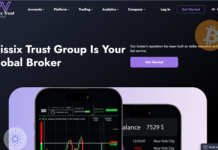





![Reltex Group Reviews: Explore business opportunities by Trading [reltexg.com]](https://comparic.com/wp-content/uploads/2023/12/image001-218x150.jpg)
![Mayrsson TG Reviews: Why Choose Crypto-Trading with Them? [mayrssontg.com]](https://comparic.com/wp-content/uploads/2023/12/image1-218x150.jpg)








